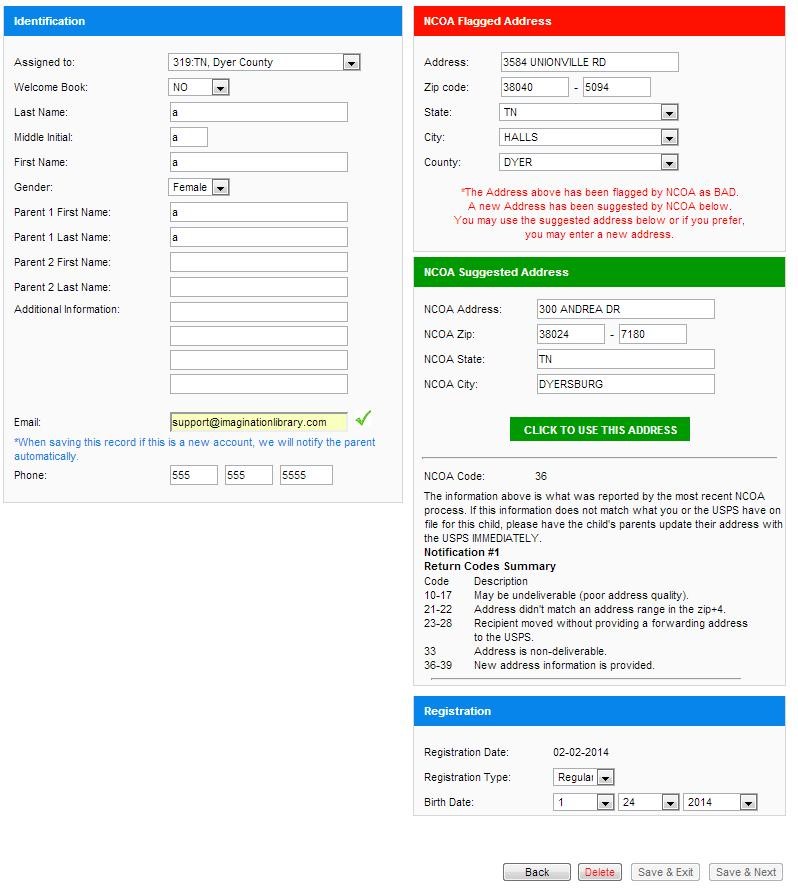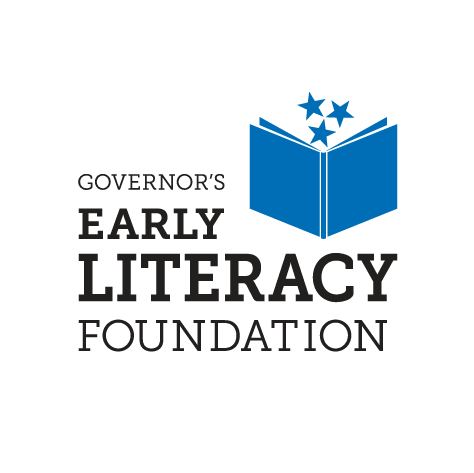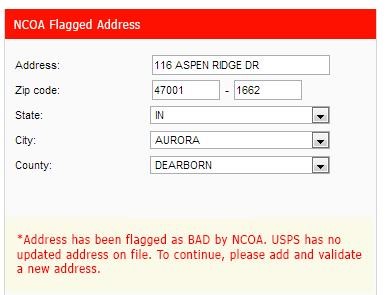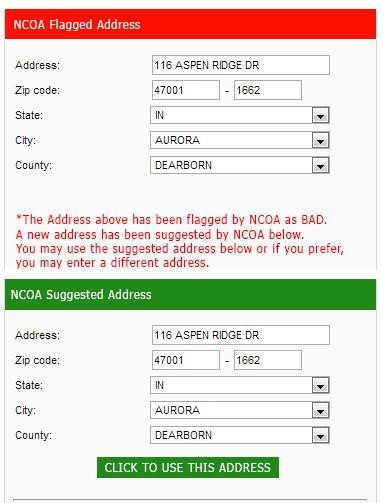Each month, during the MP (Monthly Process), the mailing company the Dollywood Foundation uses to deliver Imagination Library books must verify the addresses affiliates have added to their database before they can be used. They do this using the NCOA (National Change of Address) tool provided by the USPS (United States Postal Service). You MUST clear your cache to use the new BOS NCOA features. Click here to see how to quickly clear your cache.
NCOA Process QUICK FAQS:
- NCOA – National Change Of Address provided in the USA by the United States Postal Service.
- NCOA is mandatory for all Imagination Library Affiliates in the USA.
- Once your list has ran through the NCOA process, any child’s record that had issues will be flagged.
- When the NCOA process does flag a child’s record, they also provide a code which will help you understand the actual reason the record was flagged. That code will be displayed within the NCOA areas of your BOS.
- The NCOA process will, in many cases, provide an updated mailing address for you to use instead of the one you have on file (the one they just flagged as being bad). This address will also be available from within your BOS NCOA areas for you to use to update a child’s record.
- A child that has been flagged by the NCOA may receive a book after first being flagged, according to the NCOA Flag Code but they will no longer receive books, not until the record is corrected by the affiliate.
The following steps explain how you, an Imagination Library affiliate, can correct child records flagged by the NCOA process.
- In the first photo below, we see the updated NCOA Flagged section. In this case, the address has been flagged as BAD by NCOA and they have no updated address information to recommend as notated in red below the address boxes. In a case such as this, you can either enter and validate a new address for this child or, if you have no other choice, you can delete the child’s record.
- *We recommend that you download a list of all children flagged by NCOA before going through each record. This way, if you must delete a child, you will have their information should the parent contact you with new address information in the near future.
- Once you have entered the new address information, you should click “CHECK ADDRESS” as shown in the middle image below.
- In the third image below, we see where NCOA has flagged an address as bad and has also provided an updated address for the child. To use the “Suggested Address”, you simply “Click To Use This Address”.
- *When clicked, if the new address lands inside of another affiliate’s coverage area, you will see the “Transfer Now” option. You can transfer the child to the covering affiliate or if you prefer, you can simply keep them in your BOS.
6. The image below shows how the NCOA Flagged Address section (in red) will appear within your page.